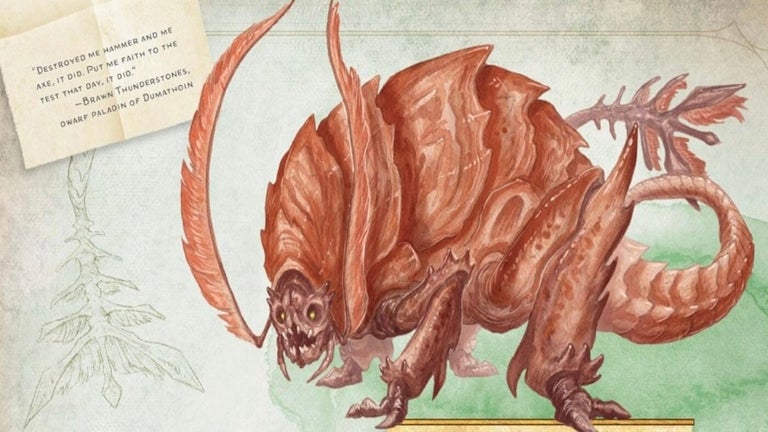Create personalized photo calendars
It may be the middle of the year, but being the excitable types we are, the Softonic team's thoughts are already turning to Christmas and possible gift ideas. Stumbling across EZ Photo Calendar Creator, we realized that next year's ultimate present could lie in a single download.
The application is designed to help you produce a customized calendar made up of your own images, and we were impressed by the sheer range of ways in which you can customize your creation, making it ideal for sharing the past year's highlights with friends and family. Options include a choice of three modes of date display – standard, designer and family planner, the latter of which separates each date into four rows to help your clan map out the year ahead on the same page.
The tweaks you can make don't stop there either. Not only can you pick the type of calendar you want, but you can set the number and position of images on each page, choose front and back cover pictures, and of course, pick a photo for each month of the year. Thanks to the well-arranged tools and the use of drag-and-drop, cobbling your calendars together proves to be as fun as it should be.
That said, it would have been good to see at least a sprinkling of basic image-editing tools within the application to avoid annoying to'ing and fro'ing between EZ Photo Calendar Creator and an external photo editor. Of course, if you want to print your calendar without watermarked text, then you'll need to purchase the upgrade.. Considering the amount of money spent on calendars every year and the fun you can get out of a family collage project, this calendar creator represents great value.
Changes
Fixed bug with phone directory not transferring data over correctly on pdf pages Fixed bug with spacing issue and personal dates clashing into U.S. Holidays Fixed bug with caption font not reproducing correctly on cd case pdf pages Made the starting month and year a larger font